I remember someone having this issue. I believe its tied to your fps.
I can't remember if it was, because you have low fps, the game close it out super quick for some reason.
The only thing you can do for transformers is to do a tr.check to see the all the transformer's power and goto them and press the button.
If a transformer does go down, then press the button twice to get it back to 100.
You can also target transformers too with sv.target Tr_0/1/2
Hope these helped you.
Sv.target works by setting a target to a place you want to go to. The compass in the bottom right will point in the direction where you need to go. Follow the red arrow.
You can target multiple things. Like transformers, your atv, and satellites.
You can type "sv.target Bravo" and the compass will point you to satellite Bravo.
You can target your atv, incase you lose it, by typing "sv.target vehicle". And incase you get lost and want to go back home you can type "sv.target root" and the compass will point back to home.
You can get there by following this file path on your computer.
C:\Users\(Username)\AppData\Local\VotV\Assets
If you get there and there's no Assets folder there, then you can download this from the Dev's Discord server and extract this in the folder.
https://cdn.discordapp.com/attachments/1017430715471777873/1128748599526834266/d...
If the FaQ in the Discord server, the Dev said you can download this and extract it inside your appdata\local\votv if you don't have a Assets folder.
https://cdn.discordapp.com/attachments/1017430715471777873/1128748599526834266/d...
Попробуйте скачать это. Это версия 0.61. Надеюсь, разработчики исправят это позже сегодня. Пользовался гугл-переводчиком, извините за ужасную русскую орфографию.
(Try to download this. It's 0.61 version. Hopefully dev will fix it later today. I used google translate, sorry if terrible Russian spelling.)
https://drive.google.com/u/0/uc?id=1x6Nf9vtfZrdF77RI3qHVjdv2W4bHNaqM&export=down...
You can download a earlier version of the game they uploaded.
https://drive.google.com/u/0/uc?id=1x6Nf9vtfZrdF77RI3qHVjdv2W4bHNaqM&export=down...
If you don't trust it, then that's ok. DrNose will probably upload a fix later today.
This is the 0.61 version, but without the not being able to play the game, bug.
Incase anybody comes by and sees that this version of the game doesn't work. I reuploaded a older version that isn't 0.61_a.
https://drive.google.com/u/0/uc?id=1x6Nf9vtfZrdF77RI3qHVjdv2W4bHNaqM&export=down...
DrNose will probably fix this in the next 24 hours, but this link is for those who wants to try 0.61 that isn't broken and don't want to wait for DrNose to fix it.
You probably downloaded 0.61_a.
I downloaded 0.61 earlier today and reuploaded it.
https://drive.google.com/u/0/uc?id=1x6Nf9vtfZrdF77RI3qHVjdv2W4bHNaqM&export=down...
If you don't want to trust then that's ok. DrNose will probably fix it tomorrow anyways.
Here's the link to the pervious version of 0.61.
https://drive.google.com/u/0/uc?id=1x6Nf9vtfZrdF77RI3qHVjdv2W4bHNaqM&export=down...
If you don't want to download it, then I understand. DrNose will probably fix it tomorrow.
I downloaded the non broken version of it and uploaded it.
https://drive.google.com/u/0/uc?id=1x6Nf9vtfZrdF77RI3qHVjdv2W4bHNaqM&export=down...
If you don't want to trust that link, then that's ok. DrNose will probably fix it tomorrow.
I downloaded a version before the _a.
https://drive.google.com/u/0/uc?id=1x6Nf9vtfZrdF77RI3qHVjdv2W4bHNaqM&export=down...
There's the link for it, but if you don't trust it, then that's ok. DrNose will fix it probably tomorrow.
As what Hatsodoom said.
Go to a computer and type in "sv.target (Satellite name)" and the compass in the bottom right will point to that satellite.
And incase you can't find your way back home. You can always follow the electricity poles back to your base. Or you can type "sv.target root" on a computer and the compass will point you back to home.
I was able to fix my Kerfus by taking him to a broken server and having him fix it on the spot.
It probably has to be the *only* broken server you have at that time.
Afterwards, he worked fine for me. Sometimes he did break again, but I fixed him again by just taking him to the broken server and having him fix it.
Huh that's weird. I went to Satellite Golf and typed in sv.hash and it gives me this.
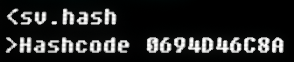
That must be a bug that you are encountering, I would go to the dev's Discord server and report that bug. Here's their Discord link. (https://discord.com/invite/WKBvqu4tjV)
When I first started, I was thinking the same thing as you. But what you actually have to do is, drive to the satellite that you need to get the hash from, and type in sv.hash at that satellite.
For example if you need a hash from Bravo. Then you must go to satellite Bravo, then go to the computer, then type in "sv.hash". Then you'll get the code for it.
Edit: Yeah the >Hashcode you get from it afterwards, you just type it in on the paper. There's templates on the side that you can click on, click on the reports template. That will help you fill in on where to put that code.
Yeah the devs worked on it and fixed it.
They have the solution to this bug at the top of this page, I'll paste it here.
"d060 has a bug and it doesnt save the tutorial achievement automatically, to fix this issue - launch the tutorial, wait for the achievement, pause the game, go to settings and click Apply. This issue will be fixed asap."
Hmmm. The only thing that I can think of is have only one server be broken and have him fix it.
I only had one satellite server broken and he fixed it and he was fixed afterwards.
Or maybe it has to be Satellite Bravo specifically broken.
I pulled him over to Bravo (the only server that needed to be fixed) and he fixed it and he was fine afterwards.
I will say this, yes you can find one in the wild, but I won't spoil where I found the hook.
As for the Kerfus I was able to fix my when I bought him. When I first bought him, he would only run around in spot and do nothing else. But I fixed him but pulling him over to a broken satellite server and having him fix it over there, and he magically worked fine afterwards.
I had the same issue with Kerfus and I was able to fix him.
When I bought my, he was stuck in place and kept running and spinning in a certain spot.
All I did to fix my was forcefully bring him to a broken satellite server and have him fix it.
After that, he worked perfectly fine, so try pulling him to a broken server and have him fix it.